Send Invoices by E-mail
CareMaster has the capability of sending PDF copies of invoices out by email saving postage and administration costs. In order to use this facility you must first enter all the required information on the "Invoice E-Mailing" tab in System Defaults. You will also need to select an email address on the Main tab of each Charge Template that you wish to be able to email invoices from.
Click on the "Invoicing" tab to bring up the list of options and then select "Send Invoices by E-mail".
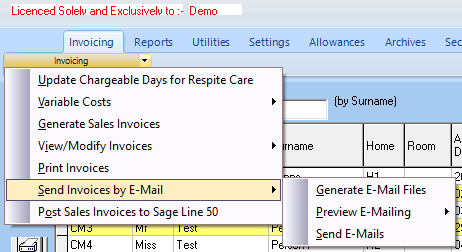
There are three stages in the process of emailing invoices. These are Generate E-mail Files, Preview E-mailing and Send E-mails. These stages are discussed in the three following pages.