View Archived Invoices
Click on the "Archives" tab to bring up the list of options and then select "Sales Invoice Archiving" followed by "View Archived Invoices" from the menu options list.
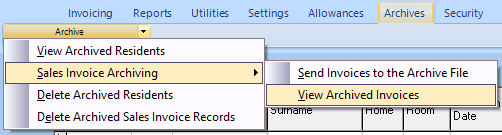
The Archived Sales Invoices screen will appear.
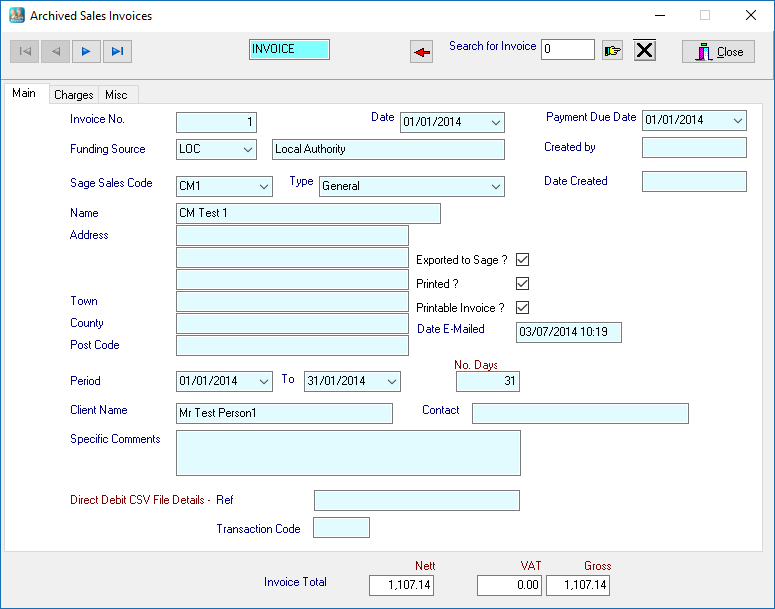
Archived invoices can be navigated and searched in the same way as current invoices, please see Invoice View for details.