Reprinting Archived Invoices
On occasion it may be necessary to reprint a copy invoice when the original has been archived.
Click on the "Archives" tab to bring up the list of options and then select "Sales Invoice Archiving" followed by "View Archived Invoices" from the menu options list.

The Archived Sales Invoices screen will appear. Locate the invoice you wish to reprint and then click on the "Unarchive This Invoice" button (the red 'arrow' button) at the top of the screen.
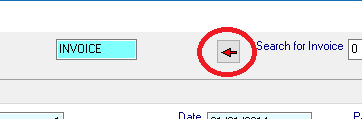
You will then be asked to confirm your choice.
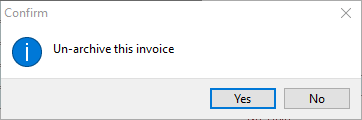
Click on "Yes" to continue or "No" to cancel.
When the process is complete you will see the following screen.
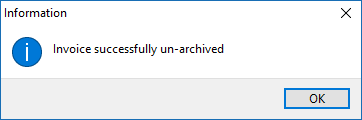
The invoice will now have been returned to the active invoice file. This invoice can now be reprinted as usual (see Invoice View for details).
When the invoice has been printed it can be re-archived if necessary (see Send Invoices to Archive File for details).