Invoicing
The second tab on the Residents screen is headed "Invoicing". This screen holds the basic default information about how fees are calculated and the frequency of billing. It also gives access to the Charge Templates where all of the individual charges and invoicing frequencies are set up. At the top of the screen there is a table which gives a summary of each Charge Template. By default only those Charge Templates set as "Active" will appear. However, if you wish to see those which have been set to "Ignore" as well, then tick the box below the table. You can access the Charge Templates by either clicking on the button to the left or by double-clicking a line in the table.
Some of these fields are compulsory, the image below shows all of the compulsory fields entered.
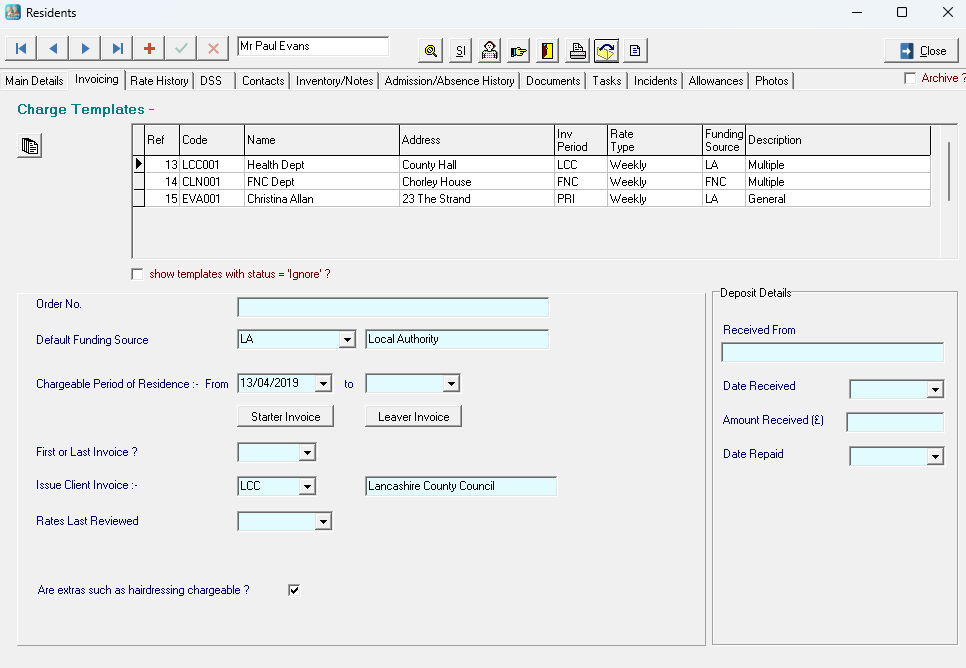
Order No: If a reference is required to be shown on the invoice, it can be entered in this field.
Default Funding Source: Each resident can have multiple funding sources on their Charge Templates but this field holds the default for each resident (normally the source of the largest proportion of the fees). This is selected from the drop down box, the options for this field are created by going to the "Settings" menu, selecting "Resident Classifications" and choosing Funding Sources.
Chargeable Period of Residence: These two fields define when the invoicing starts and ends, by default the "From" date is the same as the "Date of Admission" but this can be edited if required. The "To" date is left blank until invoicing is required to end.
You can read more information about Starter Invoice and Leaver Invoice by clicking on the following links:
First or Last Invoice? Some Local Authorities require the home to specify whether an invoice is the first or last of an annual contract, this drop down box gives that facility.
Issue Client Invoice: This field defines the default invoicing frequency for this resident. It is selected from the drop down box and the options for this field are created by going to the "Settings" menu, selecting "Invoicing" and choosing Invoicing Periods.
Rates Last Reviewed: This is a memo field to be used as required.
If your home charges for extras (hairdressing, chiropody, newspapers, etc) then tick the box at the bottom of the screen.
On the right side of the screen is a section where you can record information relating to deposits, who it was received from, the date paid, the amount and the date repaid.