Sales Invoice Payment Methods
The Sales Invoice Payment Methods options are used in the output of Direct Debit CSV files from the program and can also be used to group invoices by Payment Type for reporting purposes.
Click on the "Settings" tab to bring up the list of options and then select "Invoicing" followed by "Sales Invoice Payment Methods" from the menu options list.
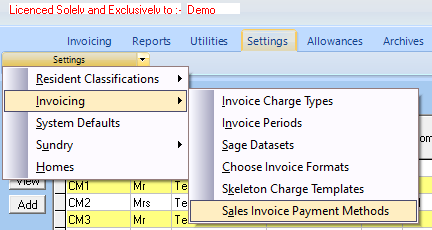
The "Payment Methods" screen will now be displayed.
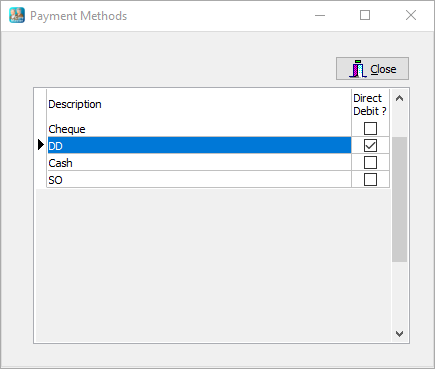
You can add as many different payment methods as required to this screen, tab to a blank line, enter the information and then use the up or down arrow keys on your keyboard to retain the data. The Description you wish to use for the Direct Debit Output function should have a tick against it in the "Direct Debit?" column.
After closing and re-opening the CareMaster program, new methods on this list can be used within Charge Templates.