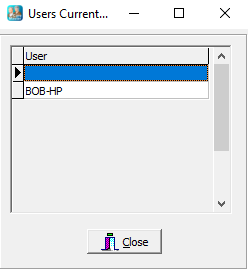View Users Currently Logged In
You may wish to know whether any other users are currently using the program. To do this, click on the "Utilities" tab to bring up the list of options and then select "View Users Currently Logged In" from the menu options list.

You will then see the following screen which shows the names of any computers on the network that are currently accessing the program.