Set Variable Costs to Zero
When the invoicing run has been completed, it is good practice to clear all of the Variable Costs so that the same services are not charged for again.
N.B. It may be that there are some charges that you want to invoice regularly but do not change from period to period. If you wish to exclude these from the process of setting to zero you can mark these charge types on the Invoice Charge Types screen.
Click on the "Invoicing" tab to bring up the list of options and then select "Variable Costs" followed by "Set Variable Costs to Zero" from the menu options list.
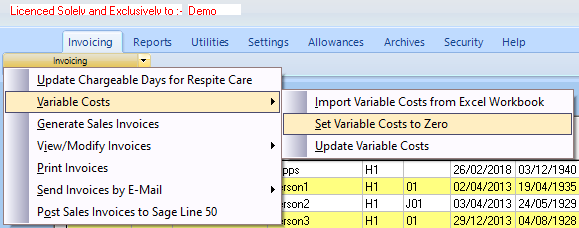
The "Set Variable Costs to Zero" screen will appear.
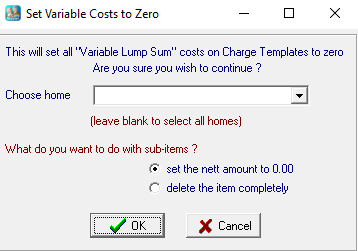
If you have more than one home you can choose to zero the entries for a single home or for all homes. Also if you have sub-items set up these can either be set to zero or deleted.
Click on "OK" to proceed, you will then be asked to confirm your choice.

Click on "Yes" to finish.