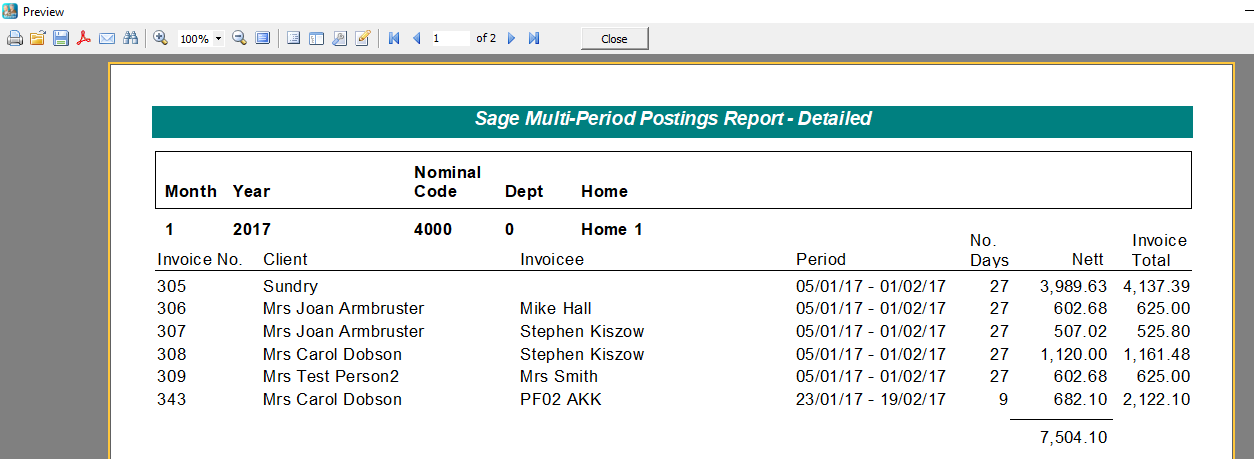Sage Multi-Period Postings List
If you do not wish to use the function to post invoices to Sage across multiple accounting periods this report can be helpful to speed up your month end journals by giving you a list of the relevant postings to be made.
Click on the "Reports" tab to bring up the list of options and then select "Invoicing & Financial" followed by "Sage Multi-Period Postings List" from the menu options list.
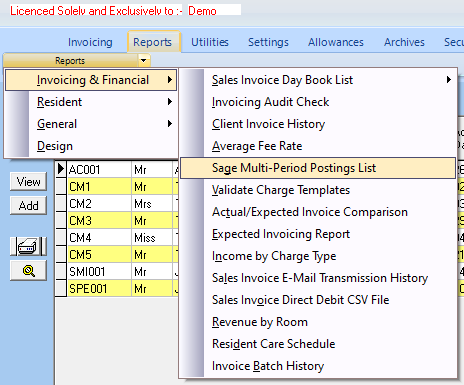
The "Sage Multi-Period Postings Report" screen will appear.

Enter the date range and home or alternatively a home and invoice number range, choose the export format and then click "OK" to run the report. If you selected "Summary" as the output format, this will give you a list of amounts to be posted per nominal code, department and accounting period. (There is also the option export to a CSV file.)
A print preview will now be displayed allowing a final check before printing, the report can now be printed or exported from this screen.
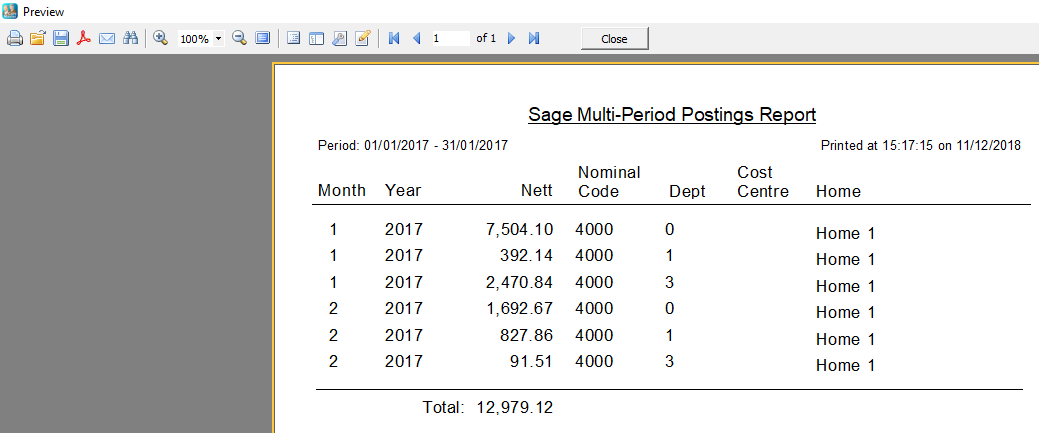
Alternatively, if you select "Detailed" as the output format, you will see a report which shows the individual invoice which make up the totals.