Refresh Xero Data
This option is used to import the Customer Contact and Chart of Accounts information from Xero.
Firstly, you must export your Customer Contacts and Chart of Accounts from Xero in "CSV" format, please see the Help screens in Xero for details on how to do this. The two exported CSV files must then be saved in a folder called "Xero Imports" within the main "CareMaster" folder, they must also be renamed to include the Dataset reference and an underscore at the beginning of the filenames.
For example, if your dataset reference is "CM1", the files should be renamed as "CM1_Contacts.csv" and "CM1_ChartOfAccounts.csv".
Now go the the "Utilities" menu and select "Refresh Xero Data" from the list of options.
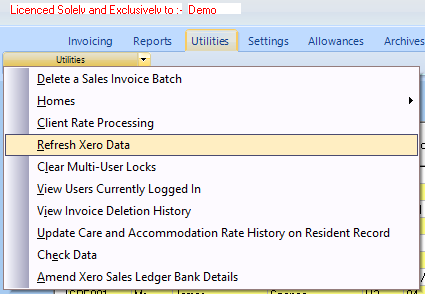
You will then be able to select which dataset you want to refresh from the following screen. N.B. If you have more than one dataset, make sure that you have downloaded and renamed the relevant Contacts and Chart of Accounts files from Xero before attempting to run this process.

When you have made your selection, click the "OK" button. When the import is completed you will see the following screen.
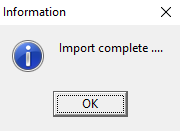
Click on "OK" to finish.