Photos
The twelfth tab on the Residents screen is headed "Photos", this allows the user to add a picture of the resident to each record.

To add a picture to a resident record, click on the "Attach a Photograph" button on the left of the screen.

A standard file explorer screen will open.
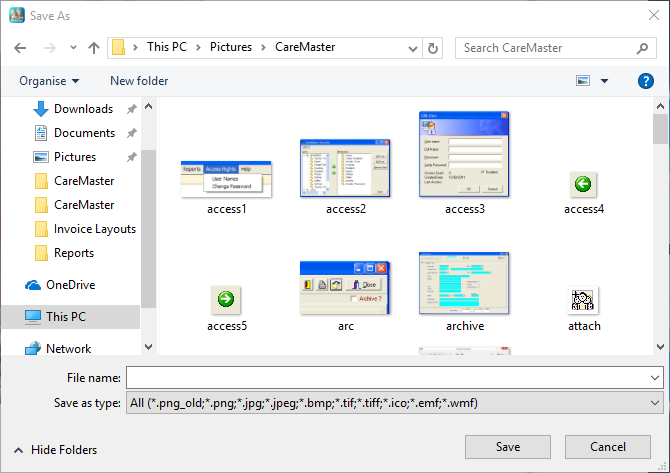
Use this screen to find the graphic you wish to display, highlight it and then click on the "Open" button. The photo will now be displayed on the screen in the resident record. (Most of the common graphical file formats are accepted).
If you need to remove the photo from the resident record, click on the "Detach this Photo" button on the left of the screen.

You will then be asked to confirm your choice.
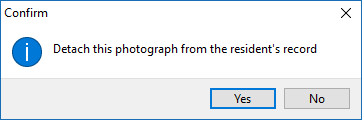
Click on "Yes" to continue with removing the photo or "No" to cancel.