Logging In
When Security has been activated, the process of starting CareMaster changes. After clicking on the CareMaster icon you will now see a login screen.

Enter your user name and password, remembering that these are case sensitive and must be entered in the correct format. Then click on "Login". If the user name and password have been entered correctly you will see the following screen.
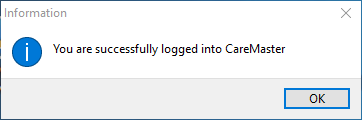
Click on "OK" to continue.