Funding Sources
Funding Sources (along with Resident Categories, Resident Types and Local Authority Codes) is a way of grouping residents for analytical reporting purposes. (See the Reports section for further details).
Click on the "Settings" tab to bring up the list of options and then select "Resident Classifications" followed by "Funding Sources" from the menu options list.
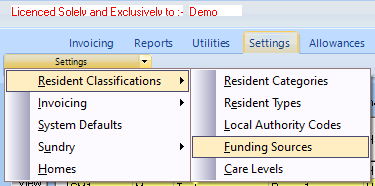
The "Funding Sources" screen will now be displayed.
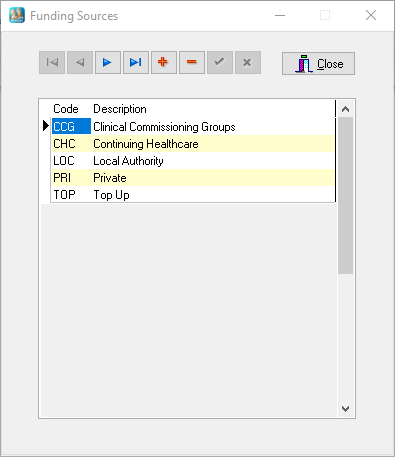
Click the "Add" button (+) to add a new record. Enter a suitable short code followed by a description, you can enter another record by using the "Tab" key to move to the next line. Finally, click the "Tick" to save the record.