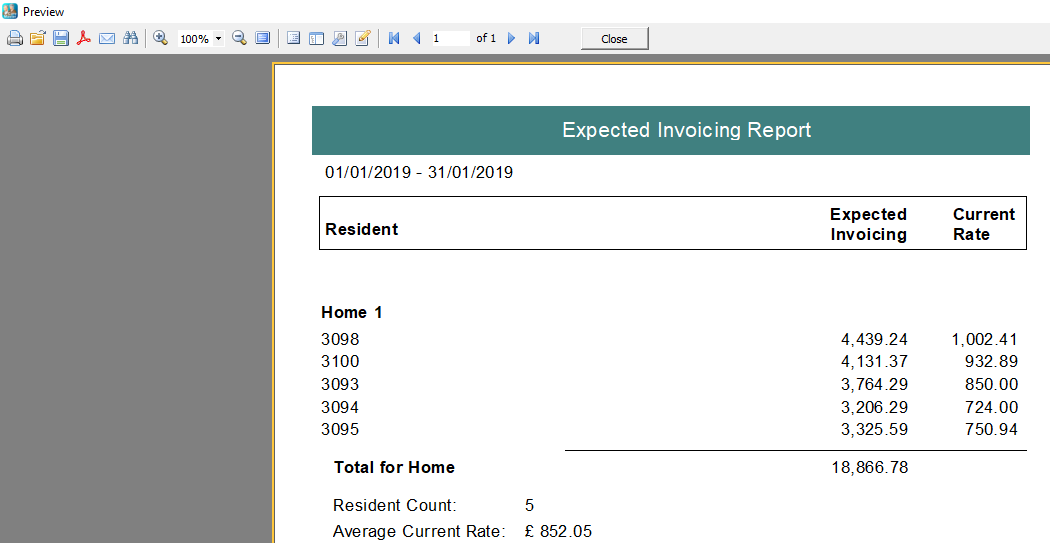Expected Invoicing Report
This report will produce a list of expected invoicing for a given month (based on the charge templates that have been created). Click on the "Reports" tab to bring up the list of options and then select "Invoicing & Financial" followed by "Expected Invoicing Report" from the menu options list.
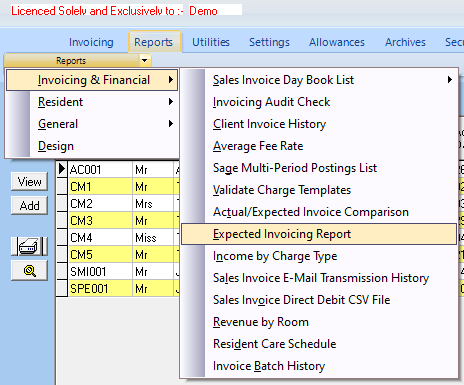
The "Expected Invoicing Report" screen will appear.
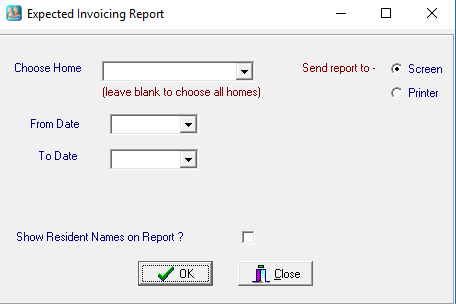
Select the home you wish to run the report for, or leave blank for all homes. Then select a date range (N.B. This report can only be run for complete months). If you wish the resident names to appear on the report, tick the box. Finally select the output type.
If you chose 'screen', a print preview will now be displayed allowing a final check before printing, the report can now be printed or exported from this screen.