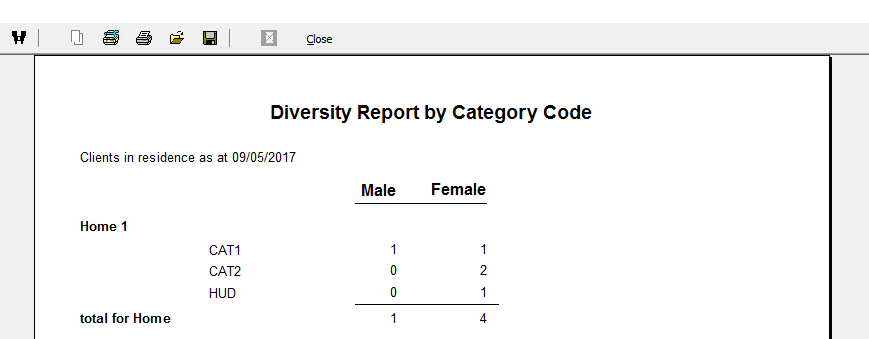Diversity Report
This report will produce a list of the number of male and female clients in residence at a given date, it can be produced by Resident Categories, Resident Types or Local Authority Codes. Click on the "Reports" tab and then select "Resident" followed by "Diversity Report" from the menu options list.
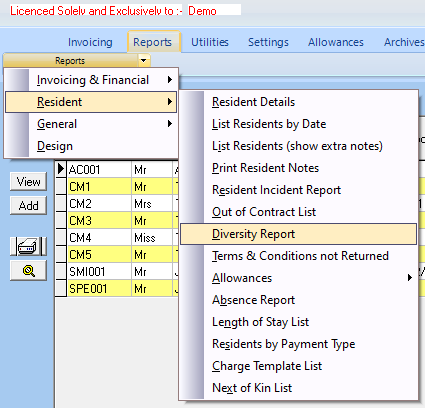
The "Diversity Report" screen will appear.
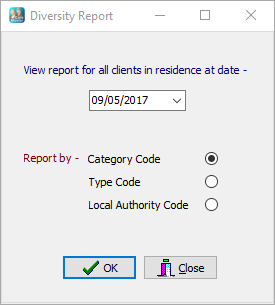
This is a "snapshot" report and will give data as at the selected date. Choose which option you wish to run the report by and then click on "OK" to continue.
You will be asked to confirm your choice.
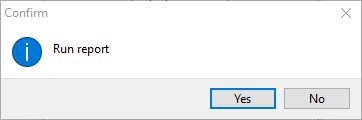
Click on "Yes" to continue or "No" to cancel.
A print preview will now be displayed allowing a final check before printing, the report can now be printed or exported from this screen.