Design
The built-in report writer can be used to amend invoice layouts etc. If you do not feel confident to make these changes please Contact Us for a quote to produce the required documents for you.
Click on the "Reports" tab to bring up the list of options and then select "Design" from the menu options list.

When the report writer has loaded, go to [File] [Open].

Then browse to the CareMaster Invoice Layouts folder (usually located at C:\Program Files (x86)\CareMaster\Invoice Layouts). The standard invoice layout is called "frSI_General.fr3".
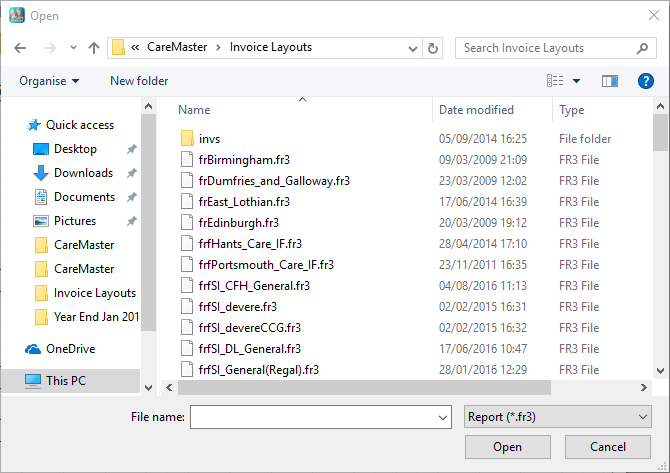
Select the file you wish to work with and then click "Open". Various amendments can be made to this layout including changing fonts and colours and adding a logo.
N.B. It is essential to take a copy of the invoice layout which is to be amended before making any changes.