Contract
Clicking on the button will open the "Print Resident's Contract" screen.
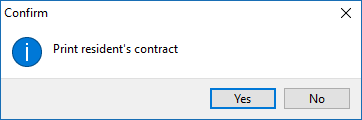
Click on "Yes" to confirm that you wish to print. The Contract preview screen will then be displayed.
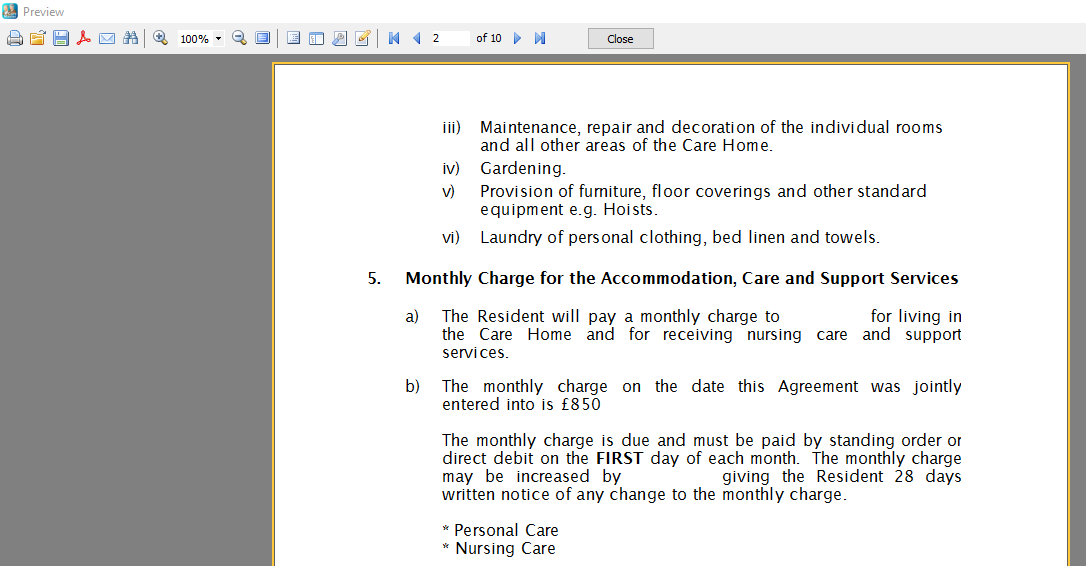
If you wish to print out the document, click on the "Printer" button at the top left of the screen.
