Check Data
This option allows you to check your data for any anomalies that may prevent the program from producing invoices correctly.
Click on the "Utilities" tab to bring up the list of options and then select "Check Data" from the menu options list.
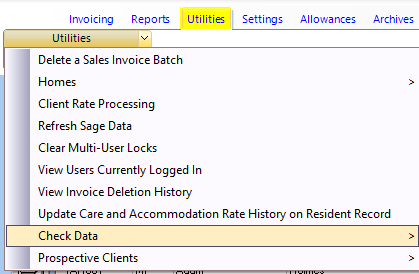
You will then see two further options - "Validate Records" and "Delete Orphaned Data Records".
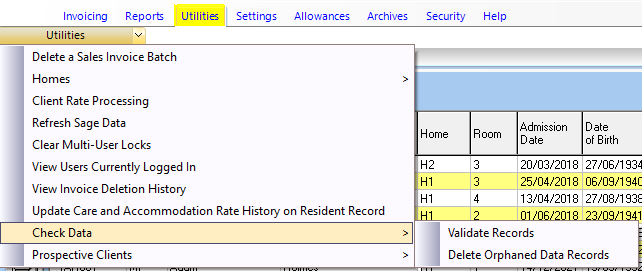
If you choose the first option, you will now see a screen which allows you to choose the areas you wish to check.
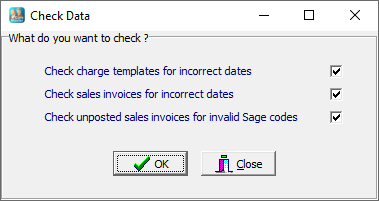
Make your selection by ticking or unticking the relevant boxes, then click on the "OK" button.
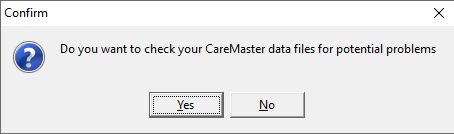
Continue by clicking "Yes" or click "No" to cancel.
You will then see a report on screen which will list any anomalies found.
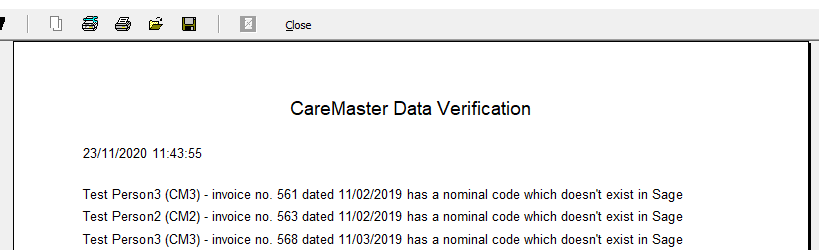
You can use this report as a guide to find any entries in the system that need correcting.
If you choose the second option, you will then be asked if you want to check your data for orphaned records.
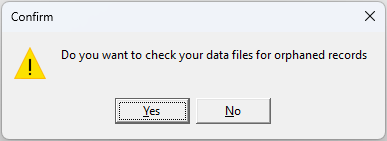
If you do not wish to continue, click "No" to cancel, otherwise click "Yes" and the data will be scanned. When it is finished you will see the following screen.
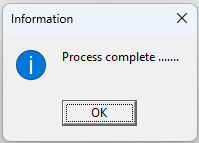
Click on "OK" to end.