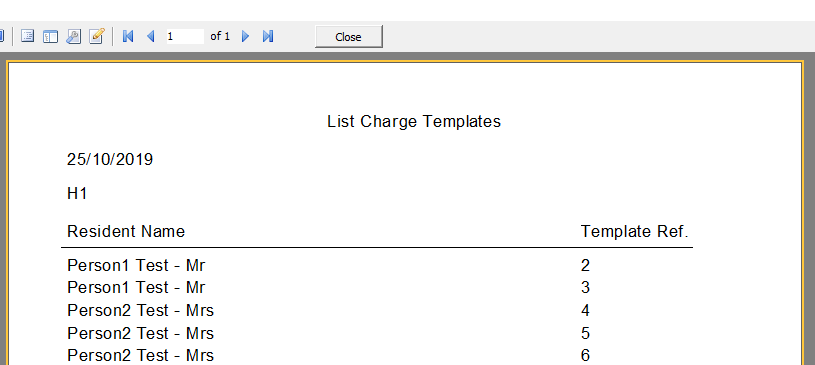Charge Template List
This report will give a list of all of the charge templates for each resident showing the "Charge Template Reference" that is required for use in Import Variable Costs from Excel Workbook. Click on the "Reports" tab and then select "Resident" followed by "Charge Template List" from the menu options list.
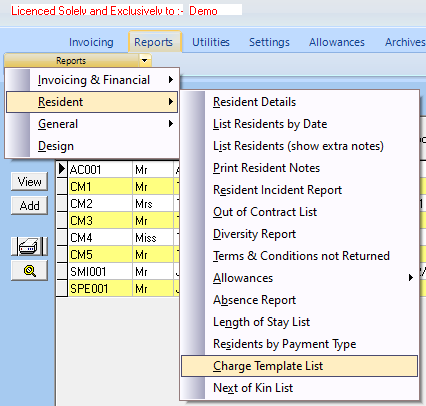
The "List Charge Templates" screen will appear.
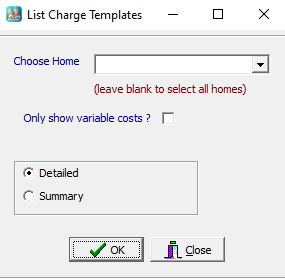
Select a home or leave blank if you want to run the report for all homes. If you are going to use this as an aid for setting up Import Variable Costs from Excel Workbook you can also choose to only include templates with Variable Costs. There is also the option of running a summary or detailed version of the report. The summary version lists the Resident Name and the Reference/s of any charge templates related to the Resident (see example below). The detailed version also shows the Charge Type and Amount on every line on the Charge Template (including historical charges).
A print preview will now be displayed allowing a final check before printing, the report can then be printed or exported from this screen.