Change Home Code
If a Home within your organisation has been renamed it may also be necessary to change the code used to identify that home. Click on the "Utilities" tab to bring up the list of options and then select "Homes" followed by "Change Home Code" from the menu options list.
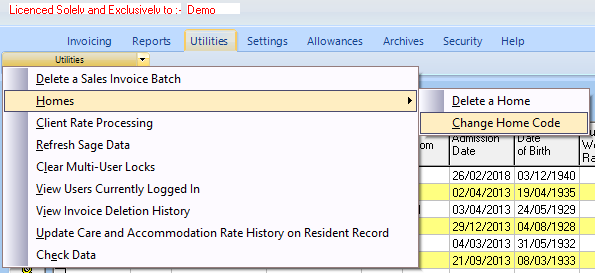
The "Change Home Code" screen will now appear.
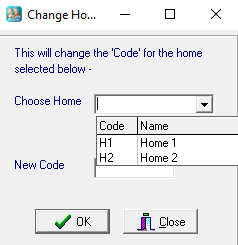
Select the Home Code you wish to change from the drop down list in the first box, then enter the new code in the second box and click on "OK" to continue. You will then be asked to confirm your choice.
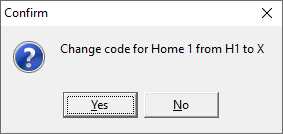
Click on "Yes" to confirm the change or "No" to cancel. When the process has finished you will see the following confirmation screen.
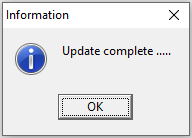
Click on "OK" to finish.